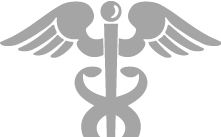JP Exam Registration and Login
General JP Exam facts:
- The fee for the JP exam will be $34 per attempt.
- Unlimited attempts available, unless otherwise notified by TMB staff.
- A passing score is 75 or better.
- The JP exam is administered through a third-party vendor, eStrategy Solutions.
- Upon passage of the exam scores will be sent electronically to the TMB by the vendor. Please allow 48 hours for processing.
- A certificate is available on MyTMB after passing the exam, however, it is not required to be submitted and is only for the candidate’s records.
- Once you have accessed the exam session, you will only have an hour to complete the exam. If you do not complete it within that timeframe, it will be automatically submitted for final grading, and you will forfeit the fees for any failed exam.
There are a few simple steps to register and pay for the jurisprudence exam:
- The “JP Exam Catalogue” link below will take you to the eStrategy Solutions catalog for the Texas Medical Board jurisprudence exam options.
- Select the appropriate JP exam for your license type to begin the registration process.
- When you select the “Register/Pay” button you will need to enter the access code that you were assigned and submit payment information.
- You will need to create an eStrategy Solutions JP exam account by creating a login ID and password (this is not related to your MyTMB account).
- Login ID defaults to the given e-mail address, but may be changed, if desired.
- You can go immediately to the exam by logging into the newly created account. However, if you prefer to take the exam at another time, you may go back to the JP Exam Catalogue page at any time and login by clicking the blue login button in the upper right-hand corner of the catalog page.
- Once you have logged in you will gain access to the exam and will be able to review the exam instructions and begin.